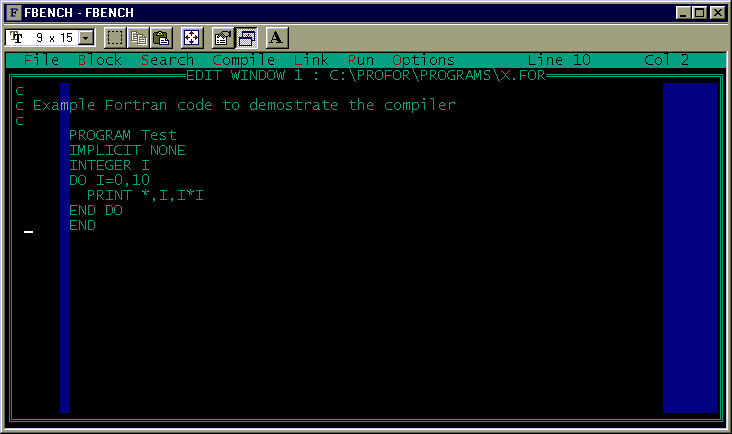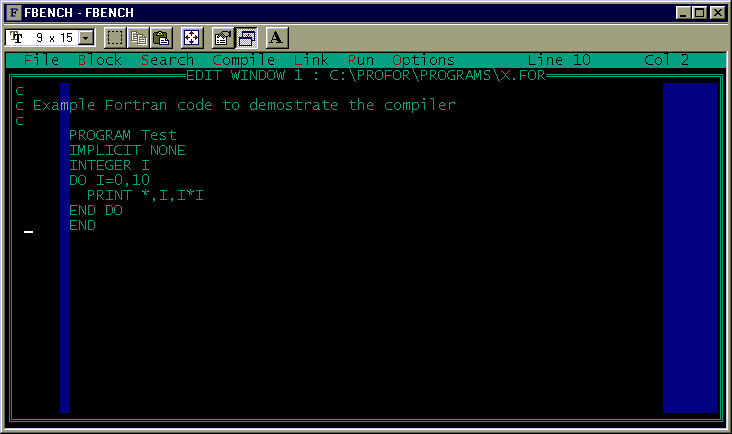
How to Setup ?
When you download the the file ' fortran77.zip' :
How to Use
FBENCH.EXE - this is the fortran workbench (an editor and compiler)
Alt-F to load/save a file Alt-C to compile a program Alt-L to link Alt-R to runTake time to browse through the compiler and library options.
How to Plot (Graphics)
For this you need to include the graphics option in the Link options and you
need to know the calls (see the examples in the sources
directory). Here is an example of graphics application:
PROGRAM GraphExample C---------------------------------------------------- c This program draws two lines, one circle c By Ahmet Bingul, June 2002 c http://www.gantep.edu.tr/~bingul c bingul@gantep.edu.tr C---------------------------------------------------- ! ! These two modules initiatas the graphics screen ! You should use these two before using ! graphics routines. ! CALL INITSCREEN CALL SETSCREENMODE(18) ! ! Plots a lıne having color C ! from point (x1,y1) to point (x2,y2) ! usage : CALL DRAW(x1,y1,x2,y2,C) ! CALL DRAW(0,0,639,479,2) CALL DRAW(639,0,0,479,3) ! ! Plots a circle whose center poınt ıs (x,y) ! with radius r and color C. ! usage : CALL CIRCLE(x,y,r,C) ! CALL CIRCLE(320,240,50,5) END
Screen Shot